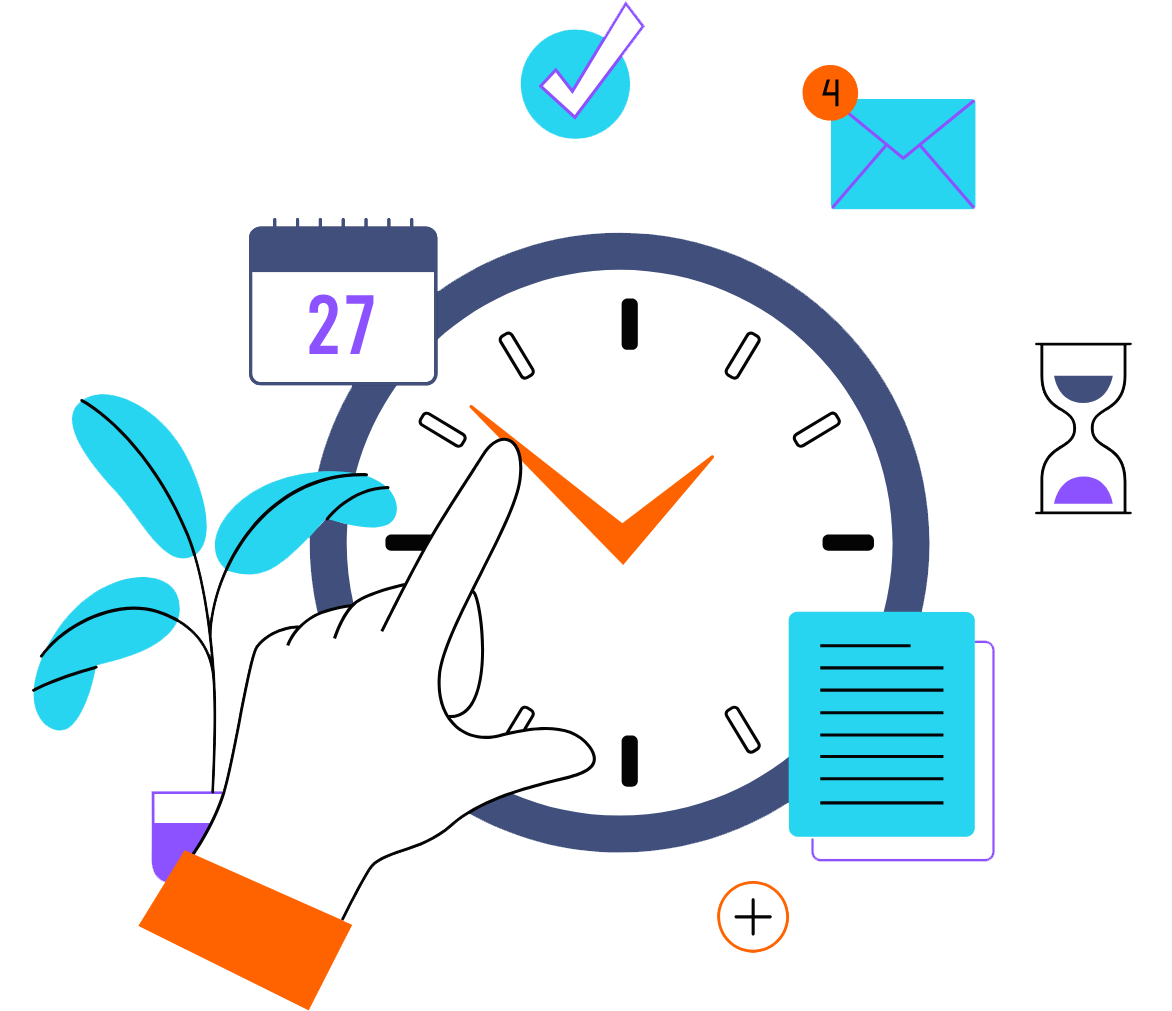Memuat Plomia.com_
Daftar
[email protected]
WA (+62) 8777-500-1000
Panduan Penggunaan
# Akuntansi Plomia
S&K Penggunaan
[email protected]
WA (+62) 8777-500-1000
Panduan Penggunaan
# Akuntansi Plomia
S&K Penggunaan
Bisnis Selalu Terkontrol dengan Laporan Keuangan Mudah & Instan! Dirancang bagi bisnis/organisasi skala menengah yang hendak mempertahankan kontrol tanpa ribet: cukup spreadsheet (Excel, Google Sheet, dll.) + upload—tanpa instalasi!

Operasional berjalan tanpa laporan terstandar minim kontrol keuangan
Selalu sibuk dan bingung mendekati lapor SPT Pajak
Ragu terhadap kredibilitas pengambilan keputusan
Selalu sibuk dan bingung mendekati lapor SPT Pajak
Ragu terhadap kredibilitas pengambilan keputusan

Selalu cerminkan kondisi keuangan terbaru, rapi, dan konsisten agar bisa bebas dari persoalan di atas bersama sistem pelaporan keuangan cerdas Plomia (±5 MENIT SELESAI!)
Menjaga Kontrol bisnis dan organisasi terhadap karyawan, pelanggan, investor, publik, hingga kreditur/bank, memerlukan dasar yang konkret. Laporan keuangan yang rapi dan terupdate dapat membantu mewujudkan pengambilan keputusan rasional yang tepat sasaran dan dapat dipertanggungjawabkan kepada seluruh pihak yang berkepentingan (stakeholders). Matangkan keputusanmu dengan data keuangan yang JELAS
didukung aplikasi akuntansi Plomia, Mempermudah, Instan!
Pekerjaan 1-2 minggu bisa selesai dalam 1 jam?
Tanpa mengganggu sistem yang sudah berjalan - Hanya perlu tabel rekapitulasi transaksi: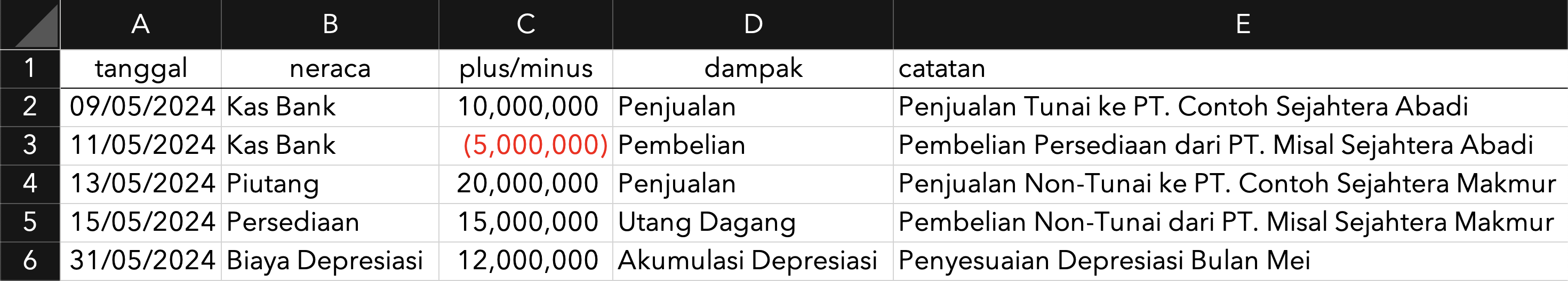
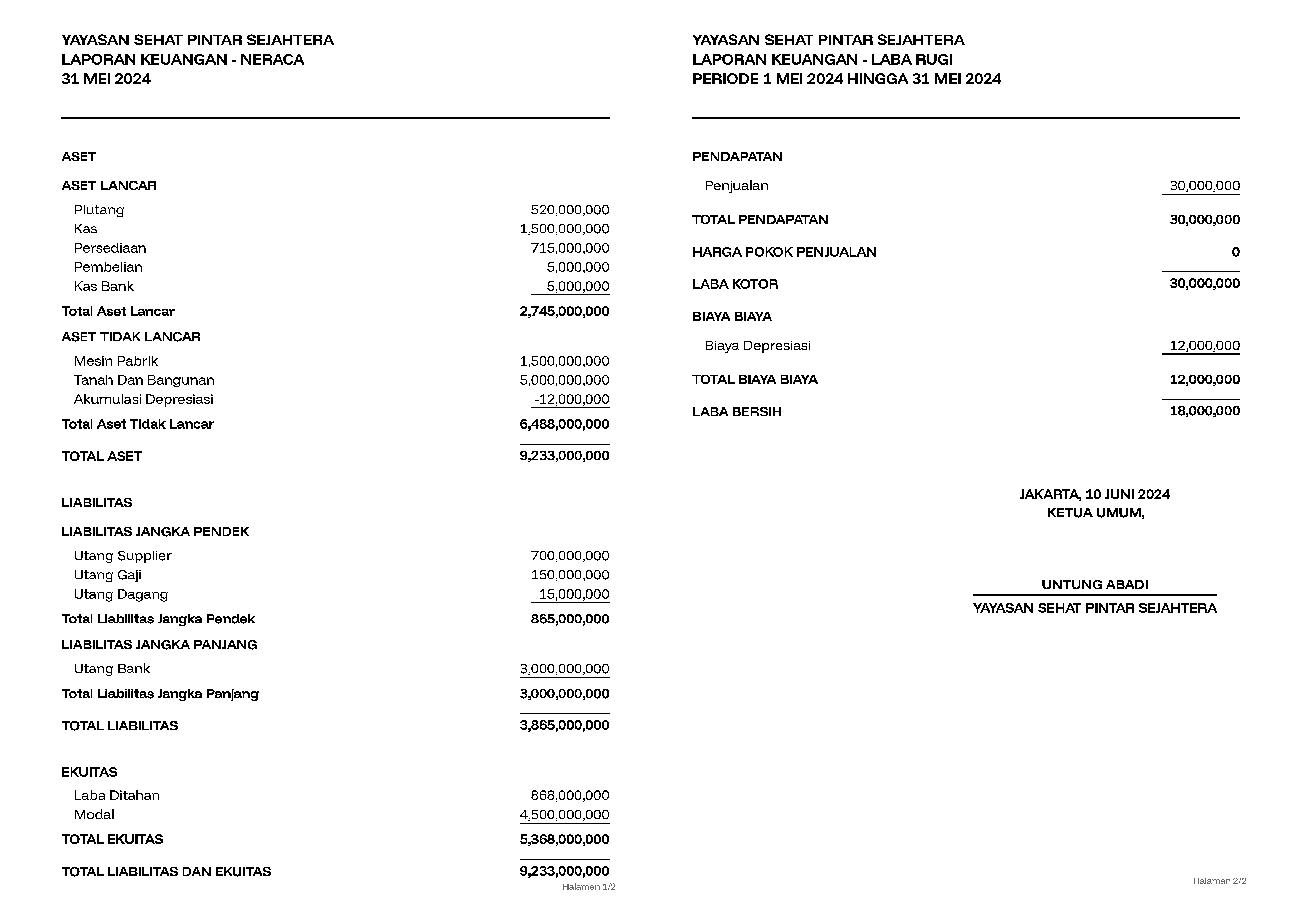
Detail Cara Pakai Plomia
Coba Gratis Sekarang
Tanpa mengganggu sistem yang sudah berjalan - Hanya perlu tabel rekapitulasi transaksi:
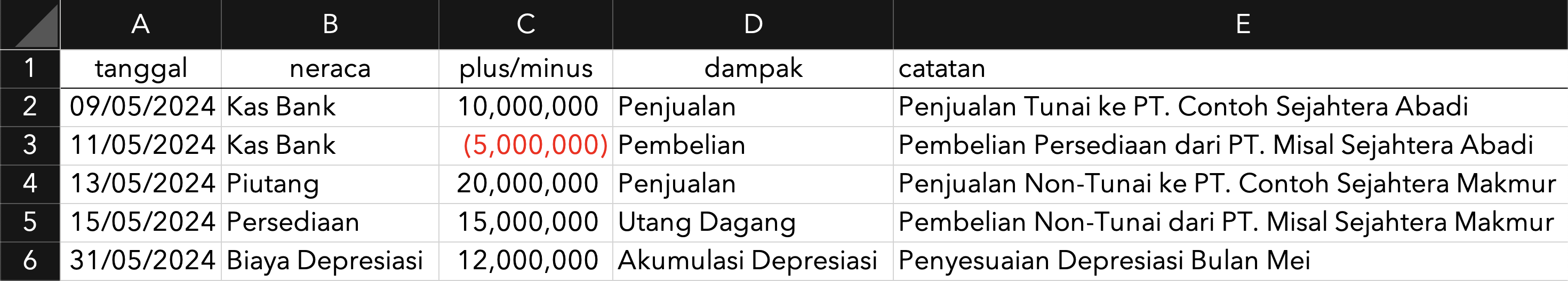
Mengubah tabel di atas menjadi laporan keuangan di bawah secara instan—tinggal upload!
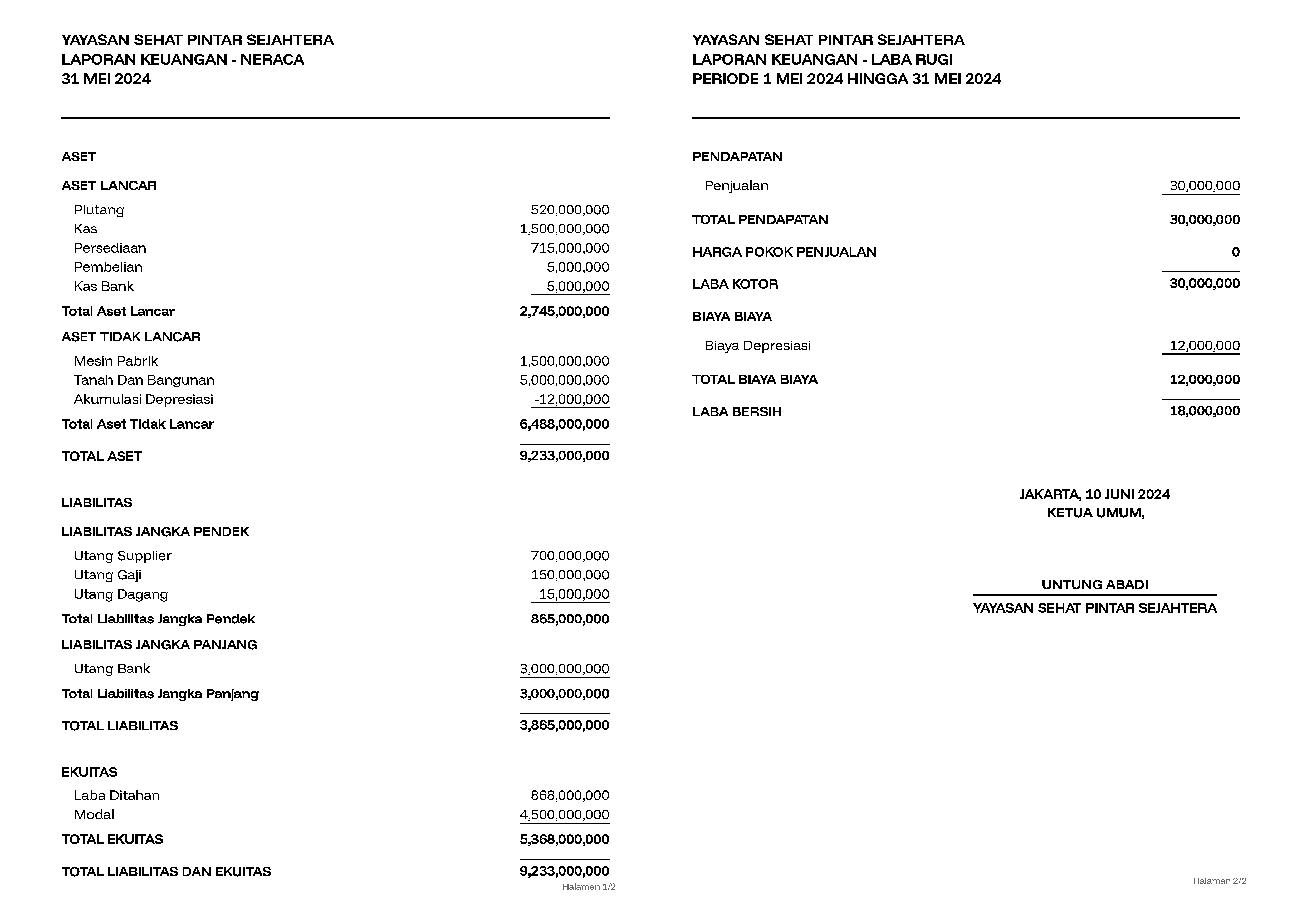
Membership Simple, Fitur Melimpah—Bisnis Jadi Lebih Terkontrol!
Coba Gratis Sekarang! WhatsApp Plomia
-85%
beban kerja administrasi keuangan dengan klasifikasi otomatis dan background uploader. 3ribu
unggahan transaksi setiap bulan untuk Member Premium
(mulai dari hanya Rp 1.650.000/3 bulan!)
30 unggahan bulanan untuk Member Gratis. 9+
pengaturan laporan keuangan agar bisa cocok dengan SAK EMKM (fleksibilitas nama, periode, unduh XLSX/PDF, index catatan laporan keuangan, penandatangan, ubah/tambah instan nama, posisi sub/account, undo, dll.) 10x
lapisan keamanan: autentikasi hash, enkripsi, SSL+HSTS, Cloudflare, CSRF, captcha, firewall, pemisahan arsitektur front-back, proteksi brute force, email alert. <5
menit rata-rata pengguna sudah dapat melihat dan menganalisis hasil jadi laporan keuangannya (output) secara daring maupun dalam bentuk unduhan dokumen XLSX atau PDF yang tersedia bagi Member Premium.
beban kerja administrasi keuangan dengan klasifikasi otomatis dan background uploader. 3ribu
unggahan transaksi setiap bulan untuk Member Premium
(mulai dari hanya Rp 1.650.000/3 bulan!)
30 unggahan bulanan untuk Member Gratis. 9+
pengaturan laporan keuangan agar bisa cocok dengan SAK EMKM (fleksibilitas nama, periode, unduh XLSX/PDF, index catatan laporan keuangan, penandatangan, ubah/tambah instan nama, posisi sub/account, undo, dll.) 10x
lapisan keamanan: autentikasi hash, enkripsi, SSL+HSTS, Cloudflare, CSRF, captcha, firewall, pemisahan arsitektur front-back, proteksi brute force, email alert. <5
menit rata-rata pengguna sudah dapat melihat dan menganalisis hasil jadi laporan keuangannya (output) secara daring maupun dalam bentuk unduhan dokumen XLSX atau PDF yang tersedia bagi Member Premium.
Coba Gratis Sekarang! WhatsApp Plomia
Memproses data_